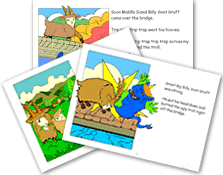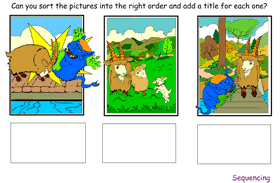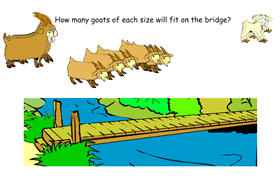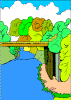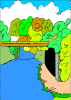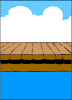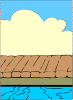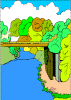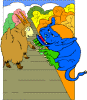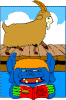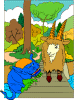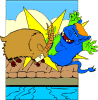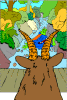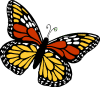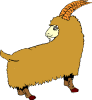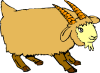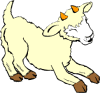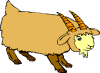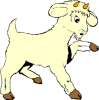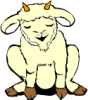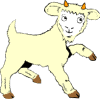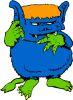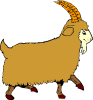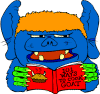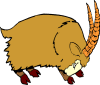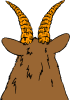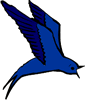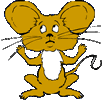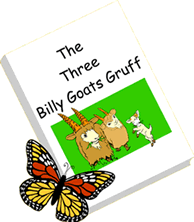
Enjoy reading and listening to the interactive story, try out the Smart Notebook activities and use the image galleries to create your own resources and stories.
Click on the book to open the story in a new window. It's best viewed full screen - press F11.

Additional resources:
To download the Word or Smart Notebook files below, right click on the image or link and choose 'Save target as'.
Image galleries
Click on an image to enlarge, then right click to save or copy to any program such as Word, Smart Notebook, Comic Life, 2Publish+, 2Create a Story etc. Background images will scale up to A4 size and characters have transparent backgrounds.
Use the empty backgrounds with the characters below to create your own version of the story!
There's also a Smart Notebook Gallery Collection file to download which contains all the background images and characters.
Character gallery
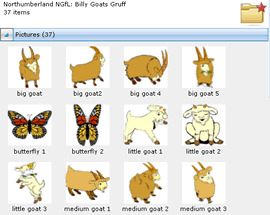
Smart Notebook Gallery collection file
The images from the story have been collated to produce a Smart Notebook collection file.
If you have Smart Notebook installed on your computer, when you click on the collection file below and choose 'Open', Smart Notebook will open and a Billy Goats Gruff folder will be created in the 'My Content' folder in your Gallery.
This folder will contain 37 images which can be used to create your own resources. It will appear each time you open Smart Notebook unless you choose to delete.