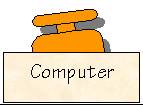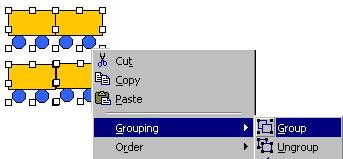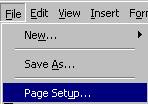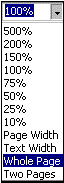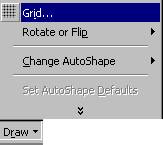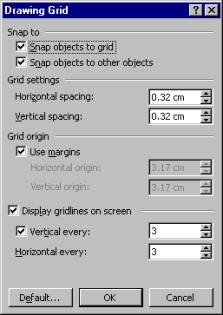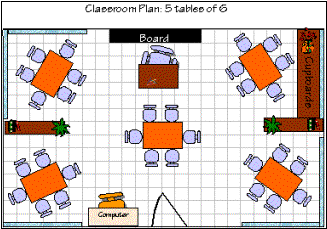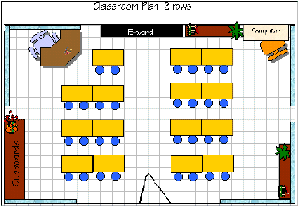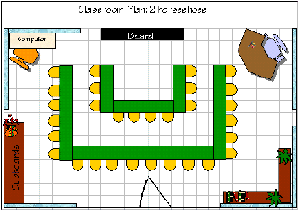|
||||
|
Short
focused tasks: |
| 12.
Show the class how to create various objects using straight lines, curved
lines, geometric shapes and curved shapes. Ask the children to create a set of graphic elements which could be used to produce a plan of the classroom. |
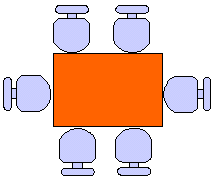 |
|
 |
|
|
|
|
|
|
 |
|
|
|
||
| 13.
To add text to an AutoShape, right click on it and select Add Text
from the menu.
You can change the direction of text by clicking on the text
direction button
|
||||||
|
14.
Show the children how objects can be grouped by holding down the Shift key
and
Keep
the Shift key held down, right click and select Grouping from the menu. Click
on Group. You can now move,
resize, rotate or copy and paste the objects as a group. To change one
element of a group, simply click on Ungroup. |
||||||
|
The
class should now be ready to have a go at creating a plan of the
classroom, but before they start you may want to demonstrate a package
from a furniture company which allows you to experiment with different
room layouts. See Ross Furniture at http://www.rossfurniture.com/designs.html
|
||||||
|
Short
focused tasks: |
||||||
|
15.Show the children how to start a new document in Word and change the Page Setup to Landscape by selecting the Paper Size tab |
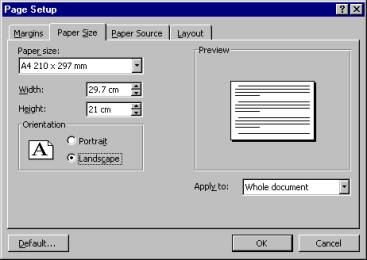 |
|||||
|
||||||
|
||||||
|
|
||||||
| 18.
Children could be encouraged to plan their ideal classroom, showing best
use of space and easy access to facilities.
|
||||||
| 19.
The class could also be asked to think of ways to improve the school site. Ask them to produce maps showing the site as it is, and their proposals. Tell them that they need to show that their proposals will not disrupt requirements eg. access and parking.
|
||||||
|
||||||