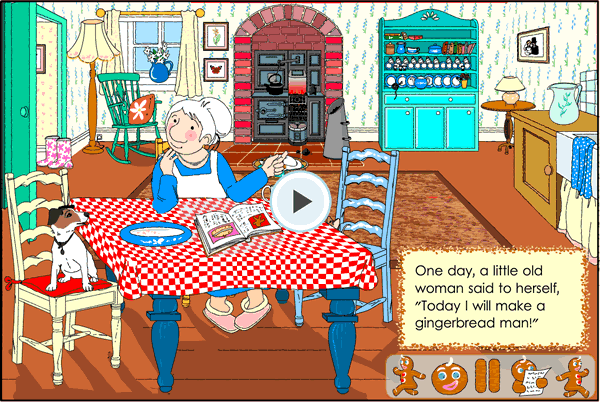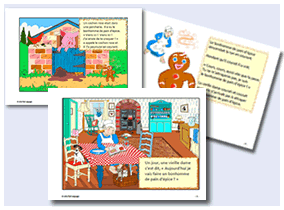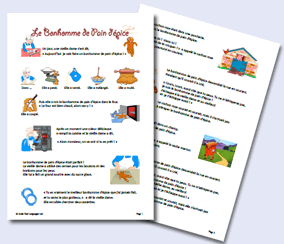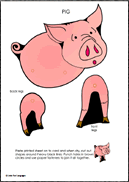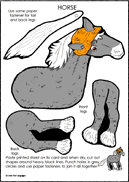Enjoy the traditional story of The Gingerbread Man in a beautifully illustrated animated version, narrated by lively native English speakers!
The story is supported by a range of linked resources for school and home use to help you enjoy and learn more from the story:
- A4 printable book
- Pupil booklets
- Puppet templates
- Mask templates
- Image gallery
- Interactive whiteboard resources

Can you find the mouse hiding in each scene of the story?
The story is also available in French and Spanish
Printable A4 book - English
Full colour 26 page book with images and text as shown in the animated version.
Click image to open and save.

Puppet Templates
Templates are A4 size pdfs and include simple instructions for assembly.
Click an image to open and save an individual template, or download all 8 together.
Masks

Character masks to print out and wear!
Click on a face to open and save an individual mask or download all 6 together.
Smart Notebook - English
A version of the story to use in class on an interactive whiteboard.
If you have problems downloading the Smart Notebook file on your computer, try the zipped version instead.
You will need to have Smart Notebook software or Notebook viewer to open the file.

Smart Notebook Gallery Collection
The collection consists of over 100 images from the story - backgrounds, characters, places and objects to help you create your own resources and activities. If you have Smart Notebook installed on your computer, when you click on the collection file below and choose 'Open', Smart Notebook will open and a Gingerbread folder will be created in the 'My Content' folder in your Gallery.
It will appear each time you open Smart Notebook unless you choose to delete it.
![]() If you have problems downloading the Smart Notebook collection file on your computer, try the zipped version instead.
If you have problems downloading the Smart Notebook collection file on your computer, try the zipped version instead.
If you don't have a Smartboard, or want to use the images in other programs such as Word or PowerPoint, you can also download the whole collection as a single zipped file (4MB)